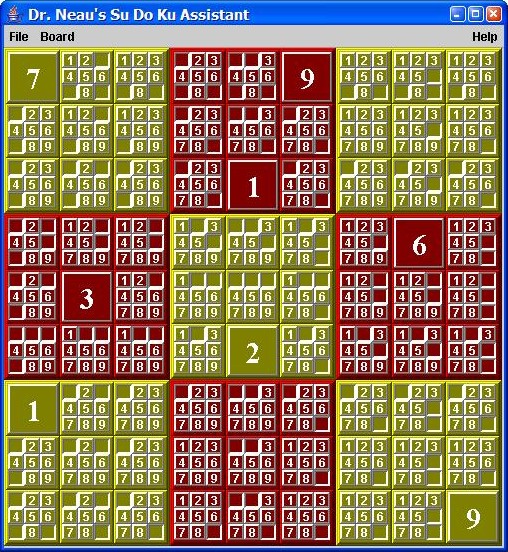 Dr.
Neau's Su Do Ku Assistant automates the more mundane tasks of
solving a Su Do Ku puzzle. Dr.
Neau's Su Do Ku Assistant automates the more mundane tasks of
solving a Su Do Ku puzzle.
This tool does not solve the puzzle
for you. Instead, it helps you by:
-
Streamlining the elimination
process for you. The tool can automatically eliminate
possibilities based on the values you have set in cells (if you
want it to...you might consider that helping you too much so you
don't have to do that).
-
Ensuring you don't accidentally
break the rules of the puzzle.
-
Allowing you to track values as given, unknown or different
levels of guesses.
Essentially, the application is
your pad of paper and your mouse is your pencil & eraser. Enter
your puzzle into the tool using the wizard and start working. As you
make guesses on cell values, denote whether or not it is really a
guess or you a positive of that cell's value. When analyzing the
possibilities for an unknown cell, you can mark off possibilities as
given, certain or guess.
Cell values can have 4 states:
-
Unknown (when a cell is in this
state, you are presented with a 3x3 matrix of "elimination
cells" to help you figure out what the value of the cell
might be)
-
Guess - You think the cell's
value might be X. In this state, the color of the number is
yellow.
-
Certain - You are positive the
cell's value is X. In this state, the color of the number is
green.
-
Given - The cell's value was
given to you. In this state, the color of the number is white.
Each of the available values in an
unknown cell (the 3x3 matrix within an unknown cell) can have 4
states:
-
Possible - You haven't ruled
this value out as a possibility. The value appears as an
unpressed button.
-
Guess - You don't think this
value is possible. The cell for this value appears as a
depressed button with the value appearing in yellow.
-
Certain - You have ruled this
value out as a possibility. The cell for this value appears as a
depressed button with the value appearing in green.
-
Given - Based on the given
information, this value is not possible. The cell for this value
appears as a depressed button with no value in it.
|